Top 10 Screen Recorder for YouTube in 2023
Are you looking for a good YouTube screen recorder, you’ve come to the right place. This article introduces you to 10 screen recording software for Windows and Mac respectively, read this article to get more information about screen recorder for YouTube.
As the world’s largest video search and sharing platform, YouTube has a huge number of users. When we see our favorite videos on the YouTube platform, in addition to using the downloader to download the video for offline viewing, we can also use the screen recorder to record specific parts.
Recording your screen used to be a complex challenge, but now screen recorders are much more user-friendly. If you’re wondering about the screen recorders that YouTubers frequently use, check out this article for your answer. Now let’s delve deeper together.
Best Screen Recorder for YouTube on Windows
This section introduces you to five YouTube screen recorders for Windows, check this list to choose the best screen recording software for your needs.
# 1. RecForth
RecForth is an all-in-one screen recording software that helps you capture anything you want on Windows. It can help to record the entire screen, but also allows you to customize the recording area. RecForth provides many customization options, you can configure video resolution and video frame rate. This tool supports recording high-definition video, and you can also take screenshots during the recording process. You can even customize hotkeys for quick screen recording and screen capture.
Unlike other software, RecForth does not add any annoying watermarks to your recorded videos. For YouTubers who want to create video tutorials for product demos, the app allows you to create picture-in-picture effects via a webcam, as well as record system sounds and voiceovers at the same time. If there is special content that needs to be highlighted, you can set pointer effects and click effects, and the bright cursor can help you grab the audience’s attention.
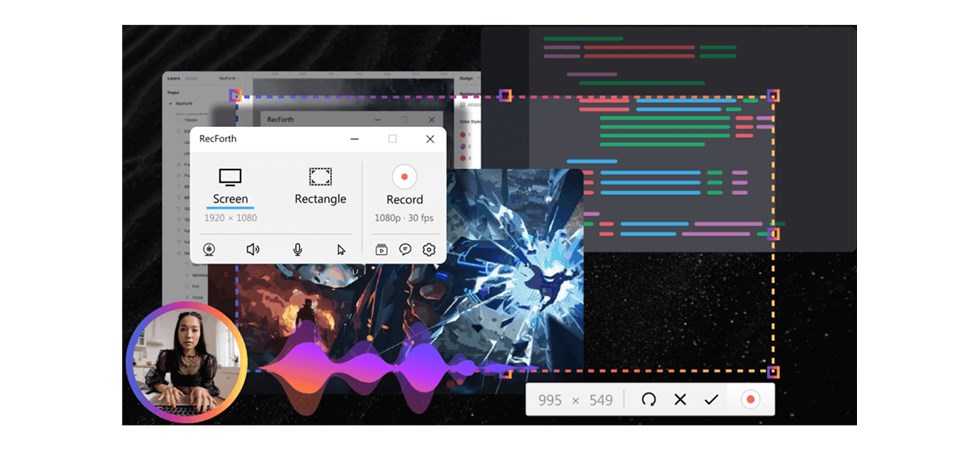
RecForth Interface
PROS
- Free and safe
- Supports 4K video recording
- Built-in screen capture function
- There is no limit to the recording duration
CONS
- There is no real-time editing
- No streaming services are available
- Only Windows 10 or higher is supported
# 2. Bandicam
Bandicam is a lightweight screen recorder that helps you capture everything on your PC in HD, you can record and save videos from YouTube, Facebook, and other social media platforms. You can record webinars, accompany lectures by adding narration from the microphone and video from the webcam, then upload the captured video to YouTube. During the recording process, the built-in tool supports you to take screenshots and save the pictures in PNG and JPEG formats.
Unlike other screen recording tools, Bandicam has real-time editing capabilities. You can insert images, text, and logos within videos and screenshots, or draw your videos or screenshots in real-time. It also offers a streaming service to upload capture files directly to YouTube or Vimeo after recording. The free version of the app will have a lot of functional limitations and will also put a watermark on your recorded videos.
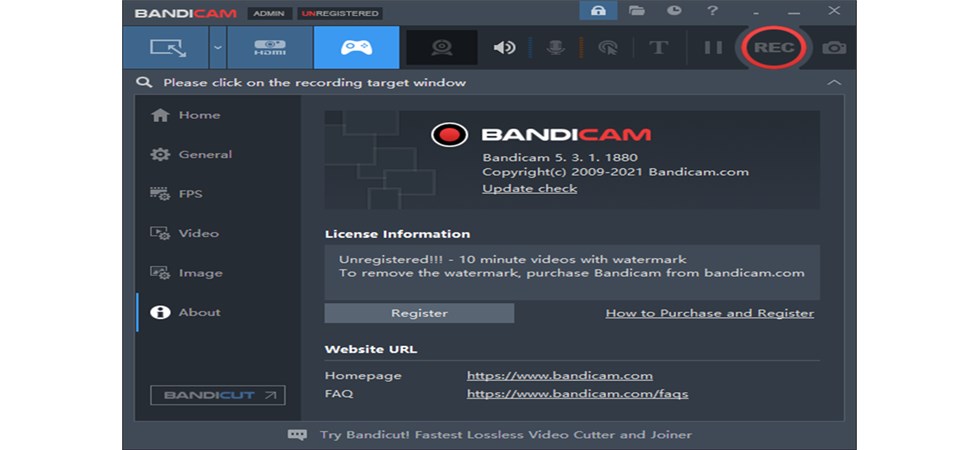
Bandicam Interface
PROS
- Webcam overlay
- Supports custom recording area
- Add mouse movements and click effects to your recording
- Record your voice and the computer’s voice at the same time
- Provides a variety of recording modes and real-time drawing tools
CONS
- The free version has limited features
- The free version has limited features
# 3. Movavi Screen Recorder
Movavi Screen Recorder is one of the best YouTube screen recorders that can help you record videos offline. The user interface of this software is very simple and you don’t need any special skills to use it. Grab the webcam, microphone, system sound. You can record audio and screen at the same time or separately, and you can control when the recording starts and ends by setting a time limit for capture.
To make your video more engaging, you can set the mouse display to show the viewer its movement. Use simple editing tools to make your recorded video more perfect, you can trim the video or delete unwanted segments from the video. Then save the video in a format compatible with your device or share it on YouTube. Movavi Screen Recorder offers a free trial version that adds watermarks and restrictions to your videos.
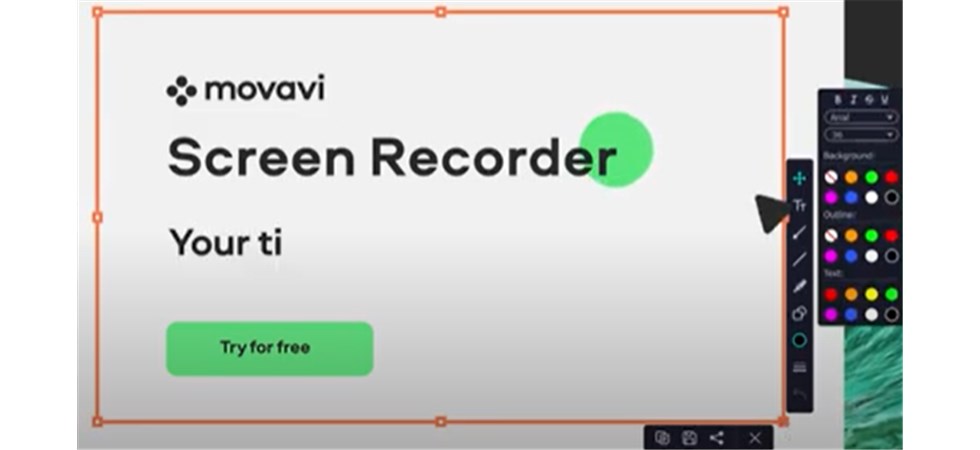
Movavi Screen Recorder Interface
PROS
- Easy to use
- Only voice recording is supported
- Supports capturing streaming media
- Support preset recording start and end time in advance
CONS
- Only simple editing tools
- Only the paid version can activate other features
# 4. Camtasia
If you’re looking for a good screen recorder for YouTube, try Camtasia. This tool can help you capture anything on your Windows desktop, making video recording even easier. The app allows entire windows, or custom recording areas to create small presentations of specific parts of the screen. It does not enlarge files that do not produce pixelation but effectively enlarges images or videos.
Camtasia has an intuitive user interface and no skills are required to use this screen recording software. It supports overlaying the webcam and using the microphone to add voiceover. To emphasize the visual effects, this tool has a multifunctional video editor built-in. You can add highlight effects to the cursor and adjust the opacity of the cursor to make your video more bright. You can create high-quality videos with just a few mouse clicks.
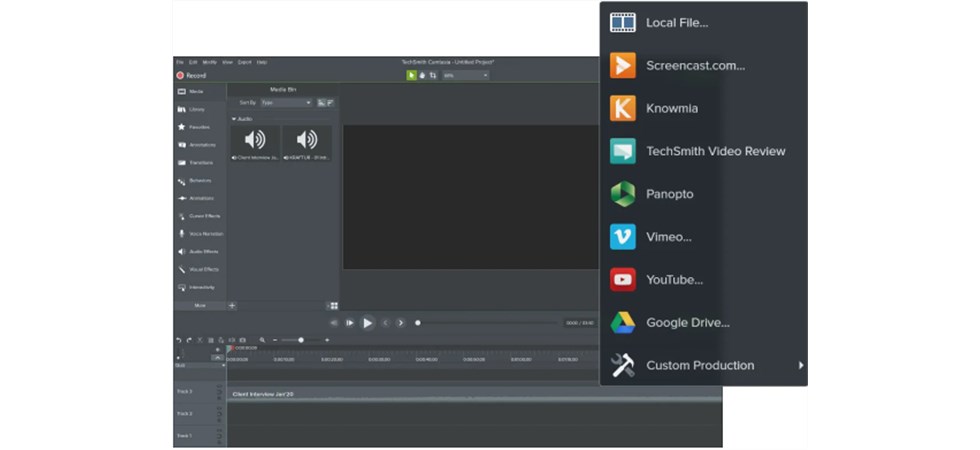
Camtasia Interface
PROS
- Modern user interface
- Built-in video editing tools
- Multiple screen recording functions
- Allows PPT pages to be imported or recorded into their environment
CONS
- It is not suitable for running on low-end computers
- Users reported that during the recording process, there is only sound and no picture.
# 5. ShareX
As a free and open-source screen recorder, ShareX is perfect for YouTubers. This application provides two screen recording formats: GIF and MP4, which can meet the recording requirements of most application scenarios. The app doesn’t add any watermarks to your screen recordings, and there’s no limit to the recording length either. It provides keyboard shortcuts to make it easier for you to perform screen recording operations.
ShareX is also a powerful screenshot tool that helps you capture static screenshots. A simple built-in editor allows you to draw, add text, or mosaic on your screenshots. And the color and style are adjustable. This tool offers a wide range of video sharing options, and you can upload captured videos or pictures to various social media sites.
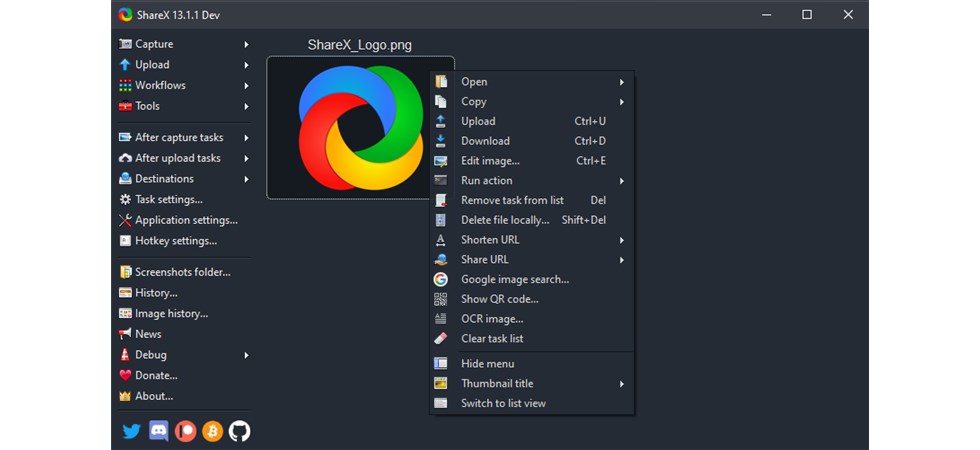
ShareX Interface
PROS
- Open source and free
- Built-in various advanced settings
- Provides rich screenshot functions
- Can upload recording files to multiple social media platforms
CONS
- Steep learning curve
- The user interface is not intuitive
Best Screen Recorder for YouTube on Mac
For Mac users, here are five of the best YouTube screen recorders. Now let’s dig deeper.
# 6. ScreenFlow
ScreenFlow is a multi-functional screen recording software specially set up for Mac users. The intuitive UI allows you to create stunning screen recording effects in minutes. This recording software can not only record multiple screens at the same time but also use a retina display. The software also has built-in many custom options, allowing you to choose to record the screen, webcam, and microphone at the same time. It is one of the best screen recorders for YouTube and helps you get the best quality video.
Unlike other screen recording software, ScreenFlow has built-in powerful video editing tools that support adding text, transitions, animations, and annotations to the recorded video. The built-in media library provides you with tons of pictures, music, and video clips to add more fun to your captured videos. You can publish video files to content hosting sites like YouTube, Vimeo, etc.

ScreenFlow Interface
PROS
- Rich video editing capabilities
- Transition effect templates are available
- Multiple default export modes are available
- Support for creating animated GIFs and APNG from video projects
CONS
- It’s expensive
- The user interface is complex
- The video export time is slow
# 7. EaseUS RecExperts
If you want to capture any video including YouTube videos on Mac, try EaseUS RecExperts. The app has a very intuitive user interface that allows you to enjoy easy and smooth recording. Use it as a screenshot tool to take snapshots of your Mac’s screen, and also during recording. You can also schedule recording tasks, and the software will automatically start or end recording according to the time you set.
EaseUS RecExperts uses GPU acceleration technology to allow you to record YouTube videos on low-end devices without any lag in gameplay. There are simple editing tools built in, allowing users to trim the length of the video or make GIF animations according to their needs. After customizing the frame rate, save the video file in more than ten formats including MP4, and AVI, or post it on social media or send it by email.

EaseUS RecExperts Interface
PROS
- Provides game recording mode
- Supports audio extraction from video
- Provides a free trial solution
- Allows record video and audio simultaneously
CONS
- The free version only has a simple function
- The free version will add a watermark to the video
# 8. AceThinker
AceThink is a web-based screen recorder ideal for Mac users to capture YouTube videos. When it comes to the recording area, nothing can’t be done. The various recording modes provided by this tool allow you to record the entire desktop screen or customize the recording area. You can configure sound options and capture sound from both your system and microphone. You can also record your screen via webcam to create a picture-in-picture effect.
AceThink has real-time editing capabilities, you can add annotations, text, graphics, etc. to the video during recording. The built-in editor allows you to create high-quality videos, and you can export video clips in other formats. You can also upload recorded videos directly to platforms like YouTube and Google Drive if you like. For more extra features, you can buy the Pro version.
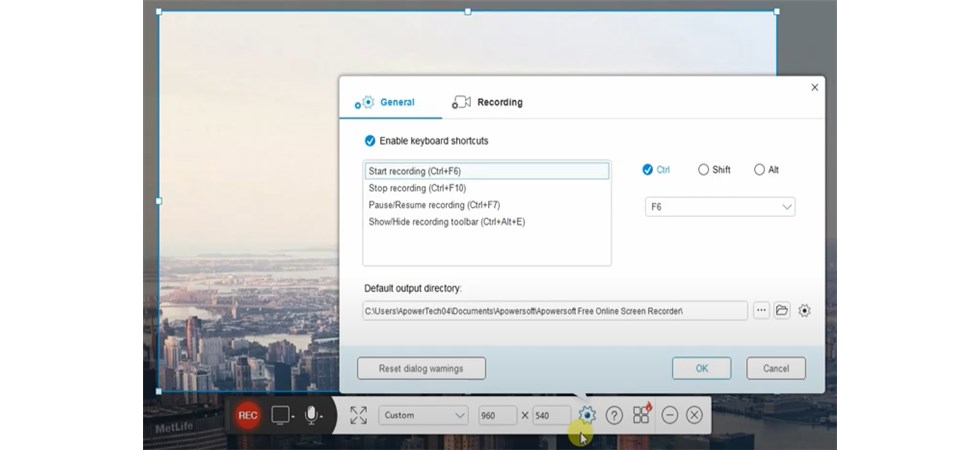
AceThinker Interface
PROS
- Schedule a recording task
- Built-in real-time editing tools
- Support upload the videos to YouTube, Dropbox, and Google Drive
CONS
- Need to purchase the Pro version to get more features
# 9. TinyTake
TinyTake was created by MangoApps, an all-in-one screen capture, and video recording software. Use this software to capture screenshots or videos you see on your computer screen, even YouTube videos. TinyTake is very easy to use, and you can customize hotkeys to help you with your capture tasks. In addition, its intuitive user interface allows you to complete the entire recording process without any skilled guidance.
TinyTake has built-in real-time annotation tools, you can mark your videos or screenshots with arrows, text boxes, and highlights of the important content. After recording, you can copy the video to the clipboard or save the recording to the cloud. The basic plan provided by TinyTake has limited functions, and in order to get more privileges, you can purchase a paid version.
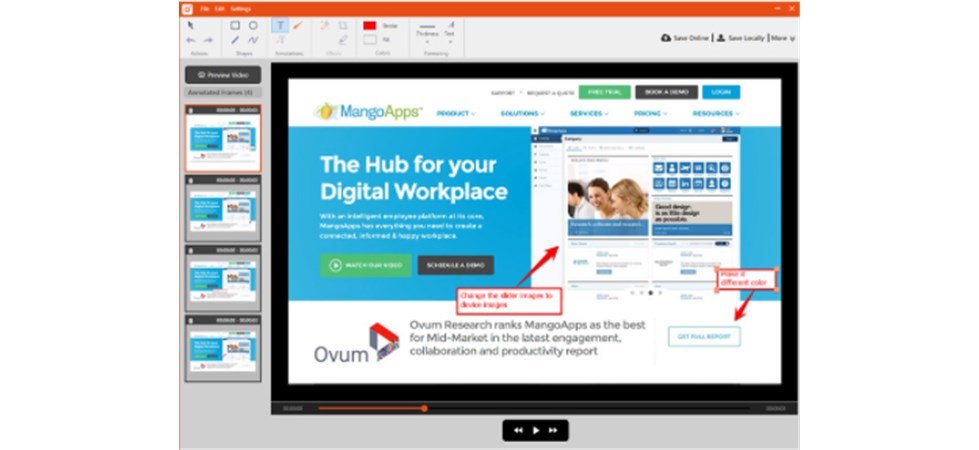
TinyTake Interface
PROS
- Record a video via the webcam
- Supports cloud storage to record video clips
- Capture a region, a window, or an entire screen
- Allows to share captured videos via links or YouTube
CONS
- The basic plan features limited
- The maximum recording time is 2 hours
# 10. QuickTime
QuickTime is a media player developed by Apple specifically for its users, but it can also be used to capture everything on the screen. It offers solid features that make capturing screen and audio hassle-free. If you want to use screen recording to record other speech or other audio, choose the microphone, and adjust the volume slider to control the audio during recording.
QuickTime can record the entire screen or a specific part, and built-in controls can help users take screenshots during screen recording. But the tool is still very limited, it lacks editing and annotation tools, and it can’t capture system sounds. Despite these shortcomings, this is still the best tool for recording your screen without spending a penny.

QuickTime Player Interface
PROS
- Free to use
- Compatible with almost all versions of Mac devices
CONS
- Low output video resolution
- Limited screen recording capability
The Bottom Line
For quick YouTube video recording, try the screen recorder recommended above. But everyone’s needs are unique, and you can make choices based on the operating system your PC uses. With Screen Recorder, you can record YouTube videos and create video tutorials.
If you’re just looking for free screen recording software for everyday recording, RecForth is an ideal choice. This application is not only used but also contains a wide range of functions. You can get it for free directly in the Microsoft Store.
Related Articles

RecForth - Free full-featured screen recorder for all
- Free and easy-to-use
- One-click to exported videos without watermark
- Customized the size and color of the pointer to highlight important content
- Allowing webcam overlay to capture the action
- Record system sound and voiceover
- Free set up automatic stop recording



