Top 8 Free Online YouTube Video Editors[2023 Updated]
Are you looking for YouTube video editors online? The following are the top 8 highly recommended free online YouTube video editors.
When it comes to videos, YouTube is the place to be. You may also be enthralled by the production and editing prowess of your favorite YouTubers. It is crucial to be inspired after all. Now you wish to edit videos in a similar manner for posting on your channel.
At first, the idea of editing may put you off the rail. The settings, learning curve, and demanding software take both time and a powerful computer rig to get the deed done. Worry not; there are many options available online without installing gigantic size applications on your computer.
Do Not Miss: Top 7 Free YouTube Video Editors, Kid YouTube Channel Ideas, How to Make YouTube Intro Videos
# 1. Clipchamp
Clipchamp is like a YouTuber’s dream coming true. All the necessary editing features minus the hassle of actually installing anything. Sign up using your email, Facebook, or Google account, and you are good to go.
Clipchamp offers a good many transition effects and special effects to make your videos look better, and it doesn’t have watermarks in its export. It has a simple interface that you can easily get the hang of.
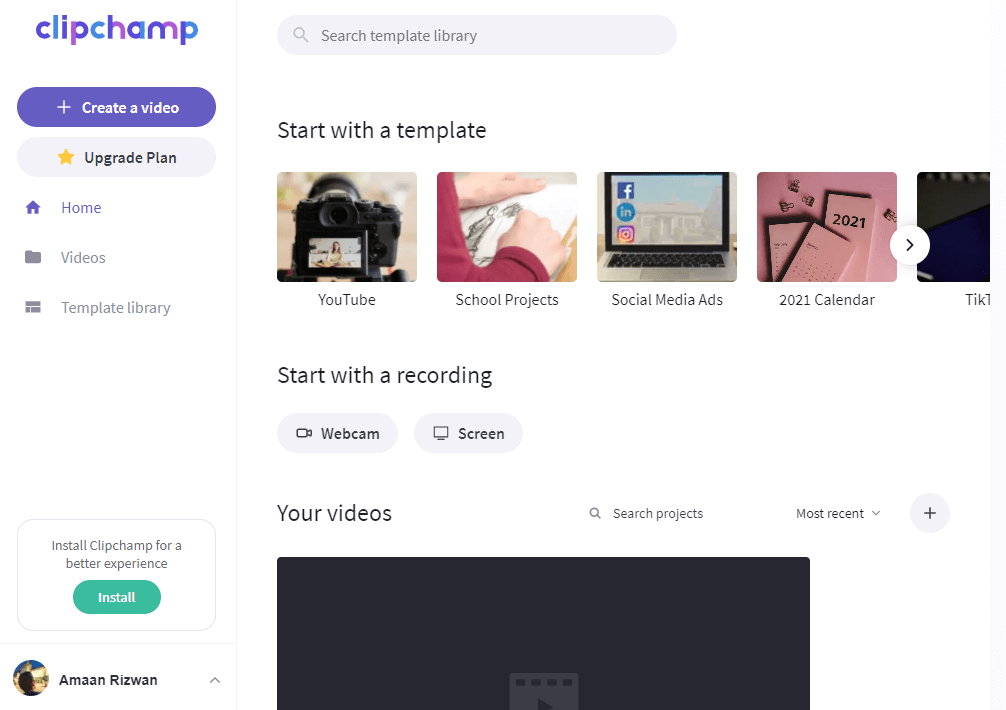
Free Online YouTube Video Editor – Clipchamp
Features
- Picture in Picture mode: Put overlay images, videos, and slideshows. Those reaction videos are easy to make now.
- Audio Visualiser: See your audio on-screen in the video. Helpful in the podcast and audio-centric videos.
- Customizable Video Templates: Have ads or wedding videos to finish up? Use the premade template to get started.
PROS
- Features don’t take time to load.
- A plethora of filters and transitions.
- One-click export for all videos.
CONS
- Doesn’t support a few video formats.
- A watermark was added to all stock videos
- The editing process sometimes gets slow
# 2. Biteable
The Internet marketer in you would find Biteable better than most. Backed by its extensive library of resources, you will never get lost. Biteable is a website that offers many practical video editing features in its concise user interface based on web browsers. It has many great animations and effects and its performance with short videos is absolutely excellent.
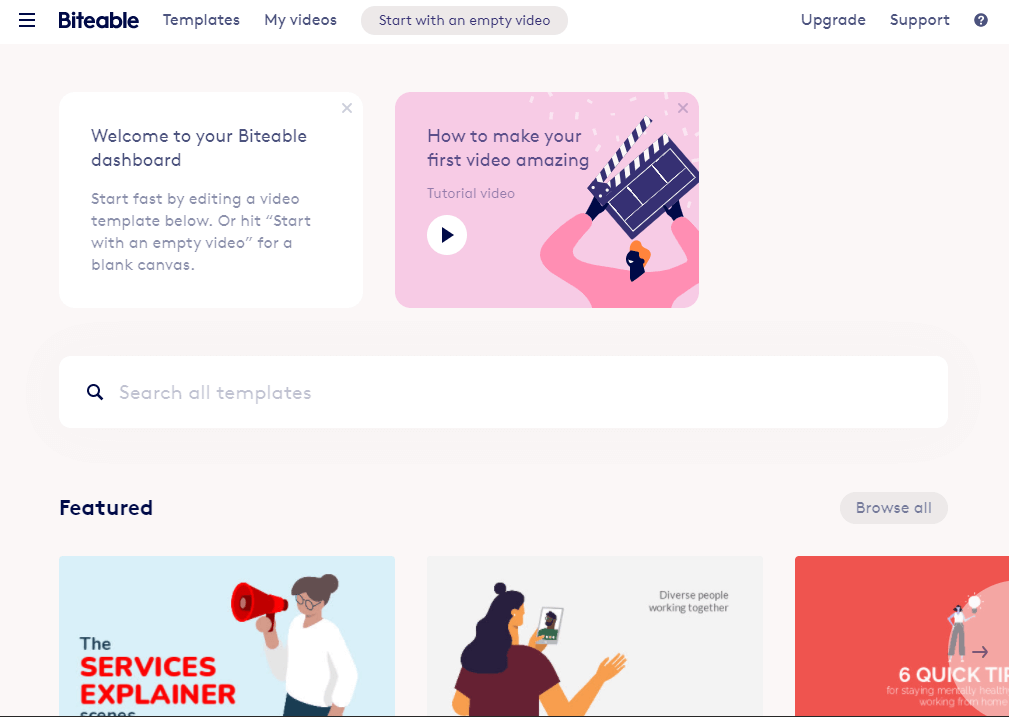
Free Online YouTube Video Editor – Biteable
Features
- Big Templates Library: Templates for virtually every kind of need.
- Free Video Clips: over 800,000 clips of people, places, and animals for your videos.
- Animations: Use Premade animation for tutorials, and adverts.
PROS
- Easy-to-use UI.
- 100s of fonts for use in the video.
- Overlay images, videos, and animations can be added.
CONS
- Sports a giant watermark on video in the free plan.
- Shutter stock resources are limited to 10 resources only.
# 3. WeVideo
WeVideo is another worthy online YouTube video editor that I want to introduce. It is a feature-rich online YouTube video editor that keeps it simple for every type of user. It has an intuitive and easy-to-use system and interface, but a different design from the abovementioned video editing websites. WeVideo online video editor offers many great-looking templates, thus if you’re a beginner who doesn’t have any idea when and how to start, these templates will give you a clue and help you get started.
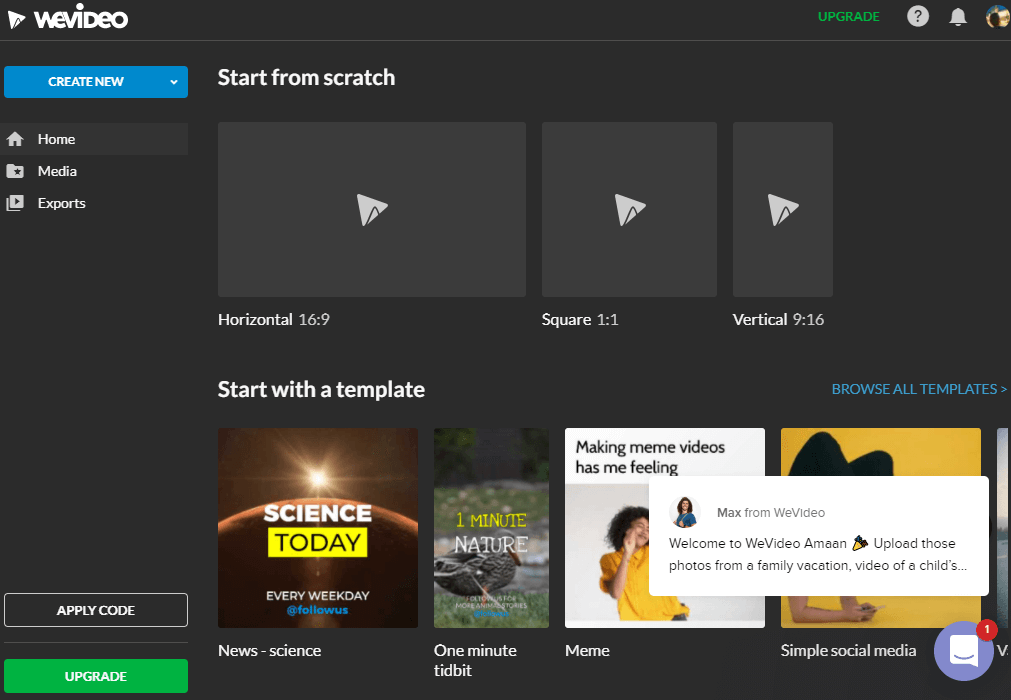
Free Online YouTube Video Editor – WeVideo
Features
- Collaborative feature: Invite your friends to add media to your project.
- Multi-platform: Edit on the go with apps for Android and iOS.
- No Upload Wait time: Wait for none while uploading your video.
PROS
- A gigabyte of cloud storage for videos.
- Edit in collaboration with the collaborative feature.
- Zero uploading downtime for free users.
CONS
- Only 480p videos on the free plan.
- Waiting for hours to upload your video
# 4. Fastreel by Movavi
Fastreel is the online editing option by Movavi, the developer group of the well-known Movavi Video Editor. When it comes to video editing features, Fastreel doesn’t offer as many as Movavi Video Editor does, but it’s completely free and doesn’t require any downloading or installation. Edit videos without any nonsensical features to bog you down. Upload, edit, and publish. This is the philosophy of Fastreel.
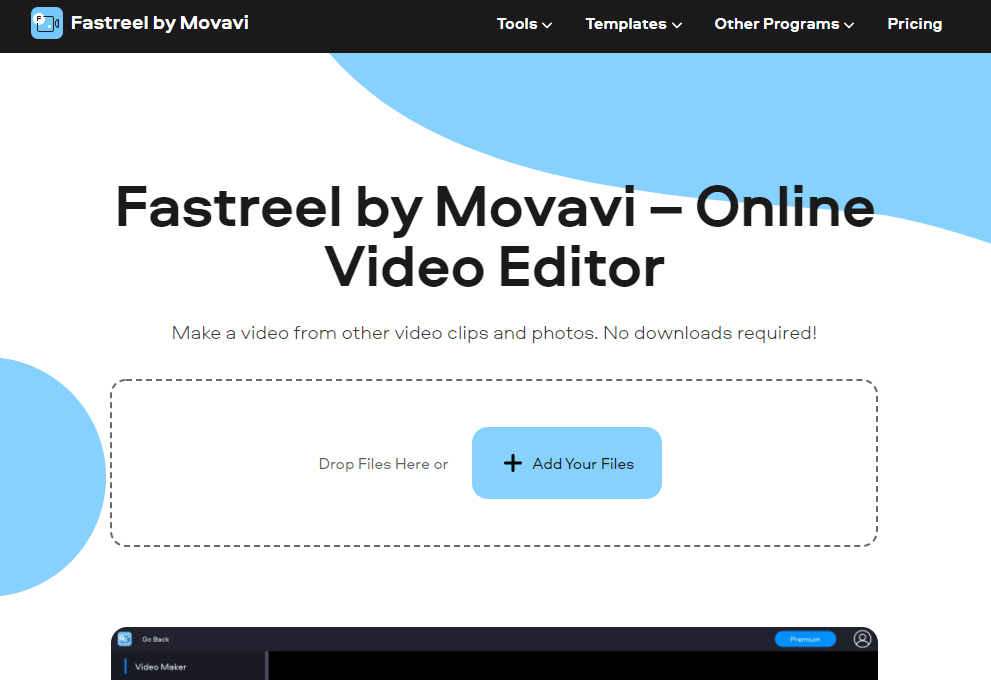
Free Online YouTube Video Editor – Fastreel
Features
- Free Music Library: Choose music without worrying about copyright.
- Many supporting tools: Individual tools for every need.
- Large Size Videos Files: Supports up to 500MB of videos.
PROS
- One-click Slideshow creator.
- The wide library of transitions.
- Add multiple files at once.
CONS
- Only support MP4 output format
- A limited number of input formats
# 5. Adobe Spark Editor
Adobe Spark is an online editor by Adobe, one of the best companies for designing software including Adobe Premiere Pro and Adobe Premiere Elements, bringing a bunch of those features to the online version. Few of them are borrowed exclusively from the Adobe suite. For those with a subscription to Adobe suite, the professional features and editing experience will be satisfying.
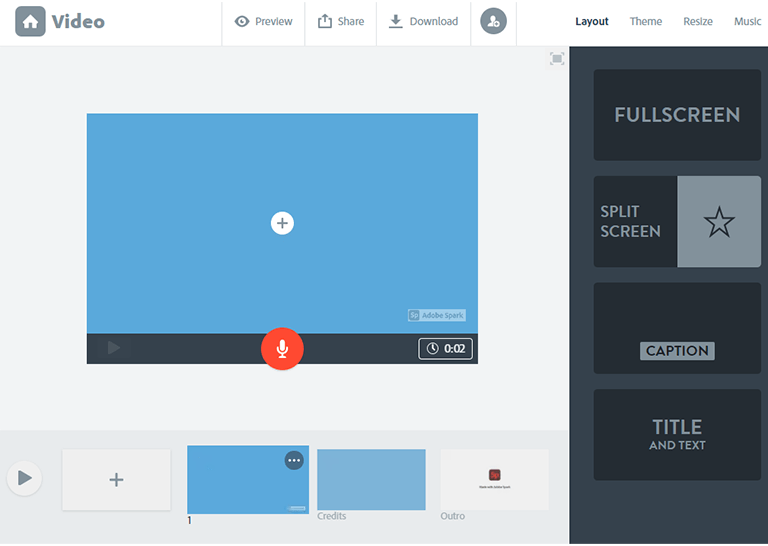
Free Online YouTube Video Editor – Adobe
Features
- Fluid interface: Everything is sleek and swift and the response time is impressive.
- Preview: Give your edits a dry run before publishing.
- Add people to edit: Share the link or email the link and give them access.
PROS
- Uploading videos fast.
- Free 14 days trial with all the features.
- Different background themes.
CONS
- No free version is available.
- The stock music is limited.
- limited layouts, tools, themes, and options
# 6. Clideo
Clideo is another great video editor website that I want to share, it offers an all-in-one toolkit for various video editing purposes including merging, compressing, resizing, making memes, cutting, rotating, etc. Clideo shares its UI panel with the one on Fastreel while being incredibly easy to use. When you edit videos of smaller or medium sizes, Clideo is always a good option.

Free Online YouTube Video Editor – Clideo
Features
- Convert video to different formats.
- Create video memes.
- Produce stop-motion videos with ease.
PROS
- Editing is incredibly easy for everyone.
- Several audio enhancement features.
- Convenient slideshow maker.
CONS
- Watermark on videos in the free plan.
- Tool/product was very limited
# 7. Moovly
Specializing in explainer videos, Moovly masters the tutorial niche. Moovly allows you to edit videos without the need for installation. It is cloud-based, so all you need is simply a creative brain and some video footage on your computer. With its pretty video templates, you can easily start with editing, even if you’re completely a novice.
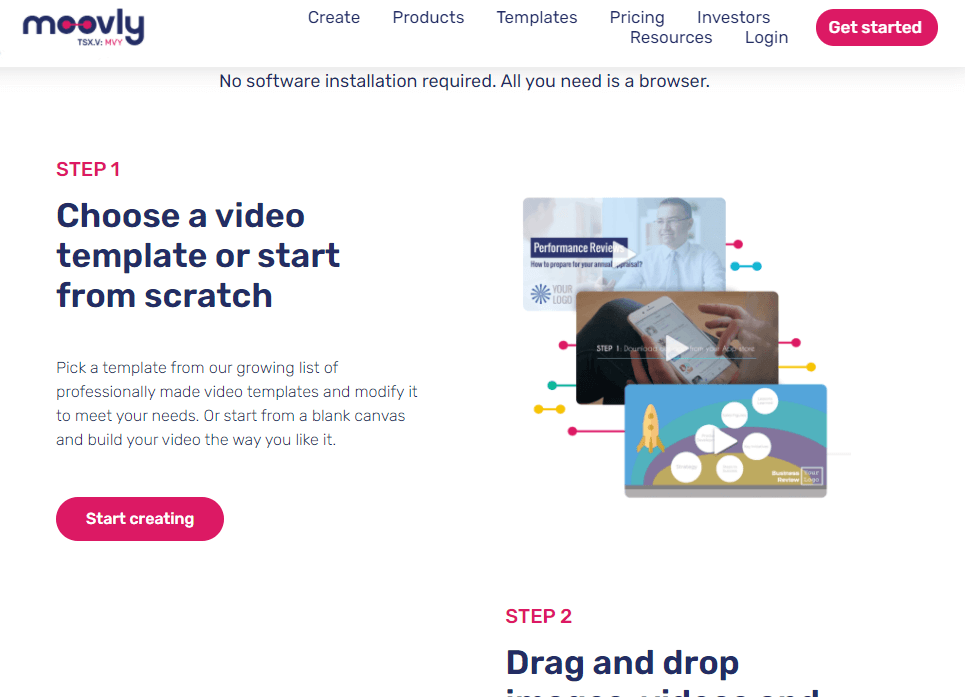
Free Online YouTube Video Editor – Moovly
Features
- Batch convert videos.
- Synchronize animations with one click.
- Over 1 million free media elements.
PROS
- Publish directly to YouTube, Vimeo, and others.
- Drag and drop any available element.
- No watermarks.
CONS
- Supports only 480p resolution on the free plan.
- The edit processing is very slow
- Lack of user-friendliness
# 8. Renderforest
Renderforest is another well-received online YouTube video editor. It has been around for years and the team always keeps its site stable and special. Bookmark Renderforest for times when you would need a large number of edits for free. A straightforward editing process can be achieved with its clean timeline.
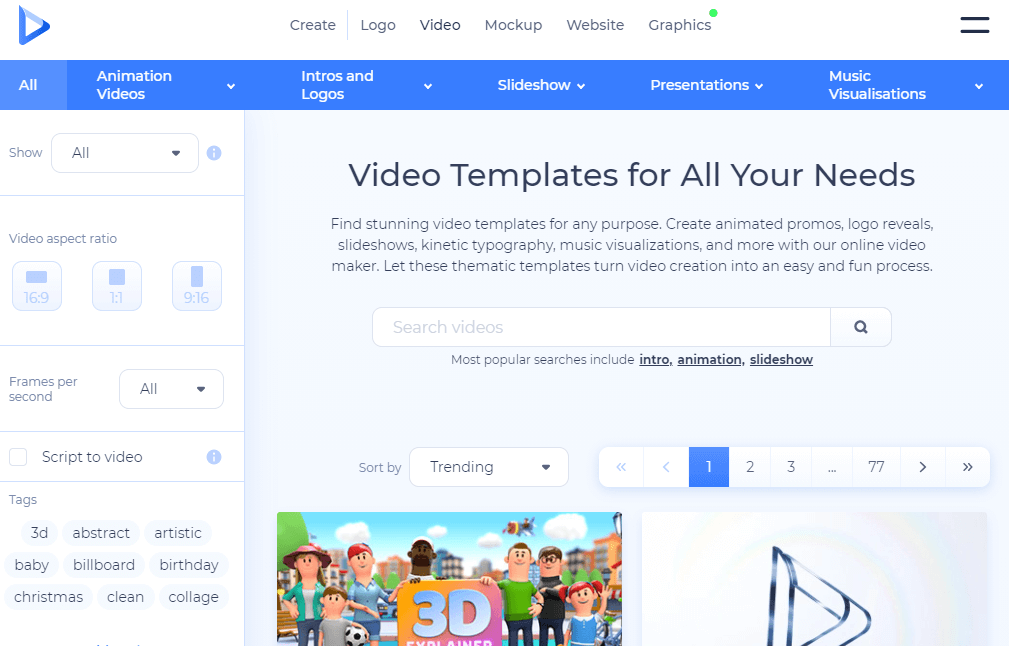
Free Online YouTube Video Editor – Renderforest
Features
- Music visualizations with text and photos.
- Presentation with templates for everyday occasions.
- YouTube edit toolkit with 300 scenes.
PROS
- Library of media elements exclusively for YouTube.
- The unlimited number of edits.
- Subdomain web page to showcase your work.
CONS
- Watermark on every creation.
- only paid users can access Font editing
- Don’t support free high-quality video preview
The Best YouTube Video Editor on Windows 10
Some online YouTube video editors have definitely been impressed with its immense media library and fluid interface. What they lack are the features that are compensated with the shine.
There is an underrated YouTube video editor, which goes by the name of FilmForth. It is available for free on the Microsoft Store for Windows 10 64bit-based computers. Install it with 2-clicks without worrying about any hidden unwanted software getting installed along with it.
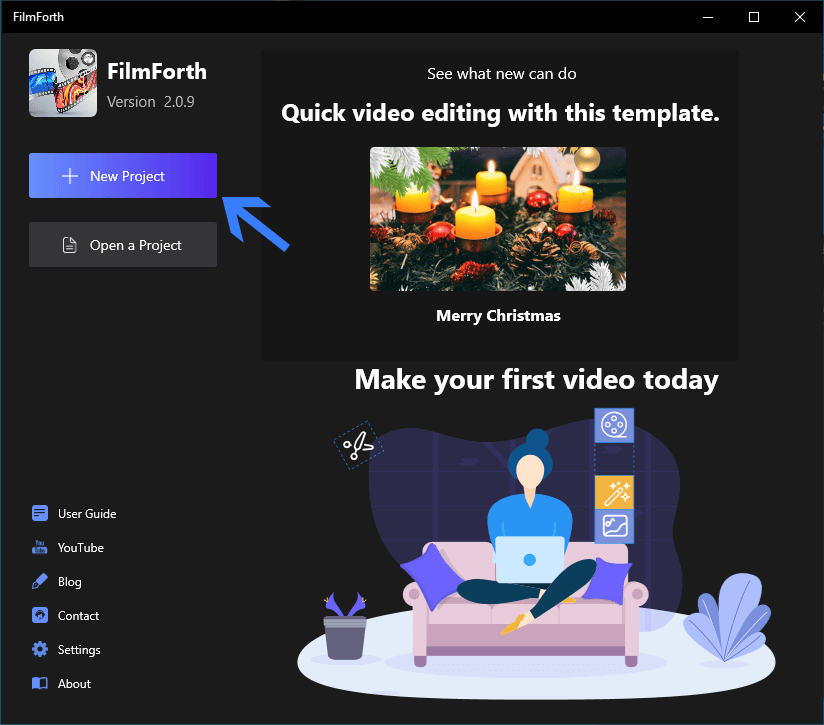
Create New Project with FilmForth
You don’t require any editing experience or a boring guide to edit your videos either. If you are a beginner movie maker who is making a move, this might be your best to get started.
Features
- Intuitive user interface: editing videos is easy, even if you are a novice.
- Frame rates: more the better when it comes to frame rates. Select the number of frame rates you want for your video—makeup to 60FPS videos that are compatible across all smart devices and TVs.
- Make Voice Over Video: one-click option using the Detach audio button to separate audio from the video. Replace it with the background music, or audio of your choice. You can also add voice to the video.
PROS
- Free to use.
- Faster rendering and saving of video.
- Extremely user-friendly for a novice user as well.
CONS
- Lacks stop-motion builder.
- purchase a subscription to remove the watermark
In Conclusion
For those who are looking for an online YouTube video editor, this article should be able to give you a hand. The online YouTube video editor is useful for those who don’t like to download third-party software to their PC, but how well it works depends on the state of your network. So try FilmForth, which can bring stories to your YouTube videos and help you get more subscriptions.
More Related Articles
Related Articles
FilmForth - Free Video Editor
- Easy to use and no skill required at all.
- Export video to MP3 with one click.
- Add transitions, effects, filter, text to the video as you want.
- Remove, replace, record and edit the background audio easily.
- Change the speed, volume, and subtitle on video with ease.
- Stabilize, trim, rotate, and convert video in seconds.




